As you are aware, we have implemented protocols to promote a safe on-site educational and work environment. These precautions are extremely important to protect our college community and ensure compliance with State public health guidance.
Students, faculty, staff and visitors must complete a health status report ahead of on-site visits to campus facilities. In order to make reporting as convenient as possible, CCSNH has developed a mobile app which is available at the Apple Store and Google Play for download. From a web browser, go to healthreport.ccsnh.edu and complete the screening process from a PC, laptop or other device.
This tool is simple to use. A step-by-step user guide is available with detailed information about how to download and use the app. It is important to note that this application does not use the CCSNH EasyLogin for username and password. You will need to use your college ID as the username. A one-time verification email will be sent to your institutional email account. That email contains a 4-digit password code that you will enter into the verification code page to complete registration.
If you do not have online access to the health screening tool, you will be required to complete an on-site screening process. In this instance, please allow yourself sufficient time upon arrival to complete the process.
All information submitted through the online solution will remain confidential in compliance with State and Federal laws including HIPAA and FERPA. You can view the privacy policy within the app and website.
Thank you for your assistance in promoting a safe and healthy environment for our learning and working communities.