Welcome to WMCC!
Admissions Checklist
| Due Date | Requirement |
| Immediately | Financial Aid Form: Complete and submit the Free Application for Federal Student Aid (FAFSA) if applying for financial aid. Information is available at WMCC or your local high school guidance office. |
| Within 30 days | Self-Referral Form: Students with disabilities who request accommodations should complete the Self-Referral for Support Services form. |
| Within 30 days | Release of Student Information: The law requires that educational records of students in colleges and universities receiving Department of Education fund remain confidential. The Buckley Amendment allows others to access a student’s educational records, only if the student consents. |
| Ongoing | Orientation: Detailed information will be emailed at a later date. |
Getting Connected to WMCC
| Step 1 | Obtain EasyLogin username and create 14 character password Upon acceptance to the college or registration for classes, an email from the Community College System of NH (CCSNH) will be sent to your personal email account(s). The email contains your Easylogin username and CCSNH student email address. |
| Step 2 | Go to WMCC.edu and click Current Student to access your accounts Student Information System (SIS) – student account billing, online payments and financial aid information; such as accepting online payments, view final grades and college transcript . Navigate – Navigate will help you keep track of your college to do’s, view schedule, holds, create academic plan to complete your Degree or Certificate, schedule appointments with your advisors and register for classes. Navigate will also assist you in meeting important academic, financial and administration calendar deadlines. Student Email – Your college email account is the official means of all communication between you and college faculty. Be sure to check it often! Your email address is your EasyLogin username followed by @students.ccsnh.edu Canvas- is the online teaching software used at WMCC. 100% online and Hybrid courses are delivered on Canvas. Many faculty utilize Canvas in their face to face courses also. RAVE- WMCC Emergency Notifications – WMCC has partnered with Rave Wireless (Rave Mobile Safety) to provide an emergency alert system capable of delivering messages to your cell phone, landline and email to alert you of weather closures/delays and emergency situations on campus. Students are automatically registered—please check your student email for an email from Rave Wireless to add personal phone numbers and email accounts. |
| Step 3 | Download Apps Navigate – Select White Mountains Community College Outlook – Set up as Office 365 Canvas – Select Community College System of New Hampshire |