Get Connected to WMCC–the North Country’s Community College
A guide to accessing your student account
Step 1. Logging into the SIS.
- Visit here and select myWMCC from the upper right corner of the homepage.
- Select New Users from the Online Resources page.
- From the SIS homepage, select Enter Secure Area.
- Your User ID is your ID number, including the “A”.
- Your PIN is your 6-digit birthday (mmddyy format). If birthday doesn’t work, try the last six digits of your ID#.
Note: First time users must create a new PIN # (minimum 6 digits) and choose a security question.
ID #: A______________________________
(Include the A when entering User ID)
SIS PIN: _______________________________
Note: You may also be prompted to sign up for the Emergency Notification System – WMCC Alerts on the Personal Information tab..
The SIS is where you obtain your EasyLogin information, view class schedule, grades, student account, and financial aid information. Online payment is also available through the SIS.
Step 2. Obtaining Your EasyLogin
- Once in the SIS, select Personal Informationthen select Student EasyLogin Information to view your Easylogin username and password.
- Click on Activate/Manage EasyLogin link to enable the 24/7 password reset feature.
Step 3. Accessing myWMCC
- Return to Website and select myWMCC.
- Access your student accounts from the Online Resources page by selecting Canvas, Student Email or SIS.
- At the Central Authentication Service (CAS) page, enter your EasyLogin username and password.
Canvas is the online teaching software used by many faculty at WMCC. 24/7 Canvas Help:
From your Canvas account, please click on the “Help” button at the bottom right of your screen. This menu will bring up a menu of options to assist you.
Your Student Email Account is the official means of all electronic communication between you and the college. Your student email address is your Easylogin username followed by @students.ccsnh.edu
QUESTIONS?
Call: (603) 342-3049 M-F, 8:00 am – 4:00 pm or Email
- Students
- Campus Assessment Response Education and Support Team
- Degree Works Help
- Easy Login
- Library
- Non-Discrimination Policy
- Program Maps
- Program Transcript Checklists
- SAP Policy
- Student Forms
- SIS – Logging In
- Policies and Procedures
- Academics
- Transcript Requests
- Welcome Center
- Withdrawal Policies and Procedures
Students enrolled fall 2019